Browser security is essential for protecting your personal information, and it can be enhanced by choosing safe extensions, regularly auditing them, keeping your browser updated, and using strong passwords.
Browser security is essential for protecting your online privacy. With the increasing number of extensions available, knowing how to navigate safely is crucial. Have you ever wondered how you can safeguard yourself?
Understanding browser security risks

Understanding browser security risks is vital in today’s digital world. Browsers serve as gateways to the internet, but they can also expose users to various threats if not used correctly.
Common Risks Users Face
One of the main risks is the potential for malicious software, such as viruses and spyware, that can harm your device or compromise personal information. Additionally, phishing attacks are common, where attackers attempt to steal sensitive data by masquerading as trustworthy entities.
How Cookies Impact Security
Cookies are small files that store user data, and while they enhance browsing experiences, they can also be exploited. Some cookies track users across multiple sites, potentially leading to privacy breaches.
Importance of Updates
Another critical aspect of browser security is keeping your browser updated. Updates often include patches for vulnerabilities, which are essential for protecting against emerging threats.
Using Secure Connections
Always look for HTTPS in the website’s address. Secure connections encrypt data during transmission, making it harder for attackers to intercept.
Awareness of Extensions
Lastly, be cautious with browser extensions. While they can enhance functionality, some may pose security risks. Always install extensions from reputable sources and monitor their permissions closely.
Common vulnerabilities in browser extensions

Browser extensions can enhance your online experience, but they also come with common vulnerabilities that pose risks. Understanding these vulnerabilities is key to staying safe while browsing.
Malicious Extensions
Some extensions are created with malicious intent. They may collect personal information or inject harmful code into websites. Always verify the developer’s credibility before installing an extension.
Excessive Permissions
When an extension asks for excessive permissions, it can be a red flag. Only install extensions that require the permissions necessary for their function. Review and understand what data they can access.
Outdated Extensions
Staying updated is crucial. Outdated extensions may contain security loopholes. Automatic updates are essential for keeping extensions secure against known vulnerabilities.
Data Leakage
Some extensions may inadvertently leak data through poor coding practices. This can include sharing browsing history or even passwords with unauthorized parties. Always read reviews and research the extension’s data practices.
Compatibility Issues
Extensions may conflict with each other or with browser updates. These compatibility issues can lead to crashes or expose security flaws. Regularly check if your extensions are compatible with your current browser version.
How to choose safe extensions

Choosing safe extensions for your browser is crucial for maintaining security and privacy. Here are several tips to help you make informed decisions.
Research the Developer
Before installing an extension, research its developer. Check their website and look for contact information. Reputable developers usually provide clear and accessible support. If the developer is unknown or has a poor reputation, consider avoiding their extension.
Read User Reviews
User reviews can provide insight into an extension’s reliability. Look for extensions with a high number of positive reviews. Be cautious of extensions with many negative reviews or complaints about security issues.
Check Permissions Required
Pay attention to the permissions an extension requests upon installation. Only install extensions that request permissions necessary for their function. If an extension asks for access to data it doesn’t need, it’s safer to look for alternatives.
Look for Regular Updates
Extensions that are regularly updated are likely to be more secure. Updates often include security patches and improvements. Check if the extension has a track record of regular updates, as this shows ongoing support and enhancement.
Use Trusted Sources
Always download extensions from trusted sources, such as official web stores or developer websites. Avoid third-party sites that might offer extensions without proper vetting.
Best practices for maintaining browser security

Maintaining browser security is essential for personal safety online. Here are some best practices to help protect your information.
Regularly Update Your Browser
Always ensure your browser is up to date. Browser updates often include important security patches that protect against known vulnerabilities. Enable automatic updates to make this process easier.
Use Strong, Unique Passwords
Utilize strong passwords for your online accounts. A combination of letters, numbers, and symbols works best. Consider using a password manager to store and generate unique passwords for each site.
Enable Two-Factor Authentication
Whenever possible, enable two-factor authentication (2FA) on your accounts. This extra layer of security makes it more difficult for unauthorized users to access your information.
Be Cautious with Public Wi-Fi
When using public Wi-Fi, be cautious about accessing sensitive information. Use a virtual private network (VPN) whenever possible to encrypt your data and keep your online activities private.
Regularly Clear Cache and Cookies
Clear your browser’s cache and cookies regularly. This practice can help to enhance your privacy and remove stored data that may be vulnerable to attacks.
Auditing and managing your installed extensions

Auditing and managing your installed extensions is key to maintaining browser security. Here are steps to effectively manage your extensions.
Review Installed Extensions Regularly
Set a schedule to review the extensions you have installed. Check if each extension is still necessary. Uninstall any that you no longer use or that seem suspicious.
Check Permissions
After reviewing your extensions, examine the permissions they require. If an extension asks for permissions that seem excessive for its functionality, consider removing it. This can help protect your data.
Look for Updates
Ensure your extensions are regularly updated. Updates often contain security patches that address vulnerabilities. You can enable automatic updates in your browser settings.
Disable Unnecessary Extensions
If you have extensions that you don’t use often, consider disabling them instead of uninstalling. This will keep your browser clean and can improve performance while still allowing for easy access when needed.
Read Extension Reviews
Keep an eye on user reviews and ratings for your installed extensions. If users report issues or security concerns, it may be time to remove that extension before it compromises your security.
In summary, ensuring your browser security is essential
By understanding browser security risks, choosing safe extensions, and regularly managing your installed extensions, you can greatly improve your online safety.
Staying informed about best practices and taking proactive steps will help you protect your personal information from potential threats.
Remember, being cautious and mindful while browsing can create a safer internet experience for you and others.
FAQ – Frequently Asked Questions About Browser Security
What are some common risks associated with browser extensions?
Common risks include malicious software, excessive permissions, and data leakage. It’s important to check the credibility of extensions before installing them.
How can I choose safe browser extensions?
Research the developer, read user reviews, check permissions, and only download from trusted sources to ensure the safety of the extensions you choose.
Why is it important to manage and audit my installed extensions?
Regularly auditing your installed extensions helps you identify unnecessary or unsafe extensions, reducing the risk of security vulnerabilities on your browser.
What best practices can I follow to maintain browser security?
Keep your browser updated, use strong passwords, enable two-factor authentication, and be cautious with public Wi-Fi to enhance your browser security.
How often should I review my browser extensions?
It is advisable to review your installed extensions at least every few months to ensure they are necessary and secure.
What should I do if I find a suspicious extension?
If you find a suspicious extension, uninstall it immediately and consider changing your passwords, especially if it had access to sensitive information.
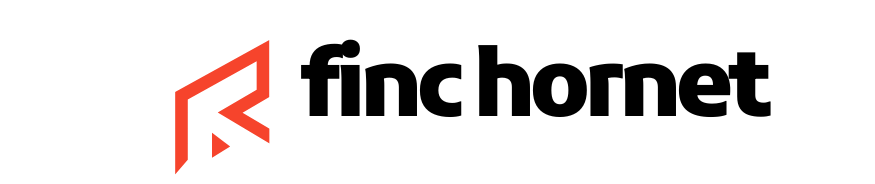

 AI tools for image generation: unleash your digital creativity
AI tools for image generation: unleash your digital creativity  Privacy Browsers: Discover Better Alternatives to Enhance Your Online Security
Privacy Browsers: Discover Better Alternatives to Enhance Your Online Security  Free streaming services: discover the best platforms available now
Free streaming services: discover the best platforms available now