To manage telemetry in Windows 11, users can adjust settings through the Privacy section in the Settings app, utilize Group Policy Editor for advanced configurations, and employ third-party tools for enhanced control over data collection.
Have you noticed how much data collection occurs with Windows 11? It raises serious privacy concerns. Let’s explore effective ways to gain control.
Understanding telemetry in Windows 11

Understanding telemetry in Windows 11 is crucial for users who want to safeguard their privacy. Telemetry refers to the data collected by Microsoft about how users interact with their operating system. This data helps improve features, fix bugs, and personalize the user experience.
What Data is Collected?
Windows 11 gathers various types of information, including usage patterns, device performance, and error reports. This information is used to enhance system functionality and ensure seamless updates. However, users may find it concerning how much information is shared.
Why Should You Care?
The primary reason to be aware of telemetry is privacy. By transmitting personal data, users may unknowingly expose sensitive information. Knowing what telemetry is can help users make informed decisions about their privacy settings.
How is Telemetry Managed?
Windows 11 provides options to control telemetry through the Settings menu. Users can choose to limit the amount of information sent to Microsoft, tailoring the data collection to their comfort levels.
The Benefits of Understanding Telemetry
Understanding telemetry not only protects users but also enhances their overall experience with Windows 11. By limiting data collection, users can enjoy a more personalized setup without excessive monitoring.
By being proactive and adjusting telemetry settings, users can achieve better privacy while still enjoying the benefits of system improvements.
Impacts of telemetry on user experience

The impacts of telemetry on user experience in Windows 11 can be both beneficial and concerning. By collecting data on how users interact with the operating system, Microsoft aims to enhance the overall functionality and responsiveness of their software.
Positive Impacts
One of the most significant benefits of telemetry is improved performance. By analyzing usage patterns, Microsoft can identify bugs and issues that may not be apparent during regular testing. Additionally, telemetry data allows for more tailored updates, ensuring that features users find most useful receive the necessary attention.
Personalized Experience
Telemetry can also lead to a more personalized user experience. By understanding individual preferences, Windows 11 can make suggestions or modifications that align with each user’s habits. This can make the operating system feel more intuitive and efficient.
Privacy Concerns
However, the collection of telemetry data raises valid privacy concerns. Users may feel uncomfortable with their activities being monitored. It is crucial for Microsoft to be transparent about what data is collected and how it is utilized. This transparency helps users feel more secure while using the system.
Balancing Act
Finding a balance between beneficial telemetry and user privacy is essential. Users should have the ability to control their own settings to limit data sharing while still receiving performance updates. Encouraging users to adjust these settings can lead to a healthier relationship between users and the operating system.
Tools to manage telemetry settings
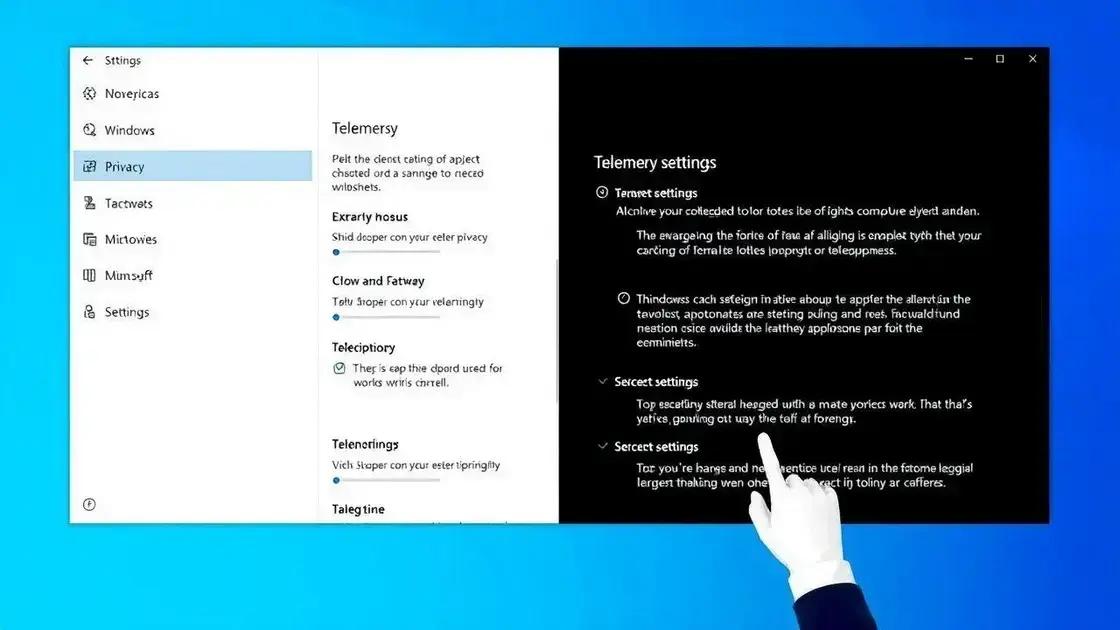
Managing telemetry settings in Windows 11 is essential for users who want to protect their privacy while enjoying the benefits of the operating system. Various tools and options are available to help users configure what data is collected and sent to Microsoft.
Using Windows Settings
The primary tool for managing telemetry is the built-in Settings app. Users can access this by clicking on the Start menu and selecting the gear icon. Under the Privacy section, users will find options to configure their telemetry preferences, allowing them to limit the amount of information shared.
Group Policy Editor
For users with Windows 11 Pro or Enterprise, the Group Policy Editor offers advanced controls over telemetry settings. By accessing this tool, users can enable or disable various telemetry features more comprehensively. This option is particularly useful for IT administrators managing multiple devices within an organization.
Registry Editor
The Registry Editor is another powerful tool for managing telemetry settings. However, users should proceed with caution, as incorrect changes can affect system stability. Users can navigate to specific registry keys to adjust telemetry settings, providing more granularity in managing data collection.
Third-Party Privacy Tools
In addition to native Windows tools, various third-party privacy tools are available that can help users manage telemetry settings. These tools often provide a user-friendly interface and additional features to enhance privacy, such as blocking data collection entirely or creating system snapshots before making changes.
Practical steps to enhance privacy
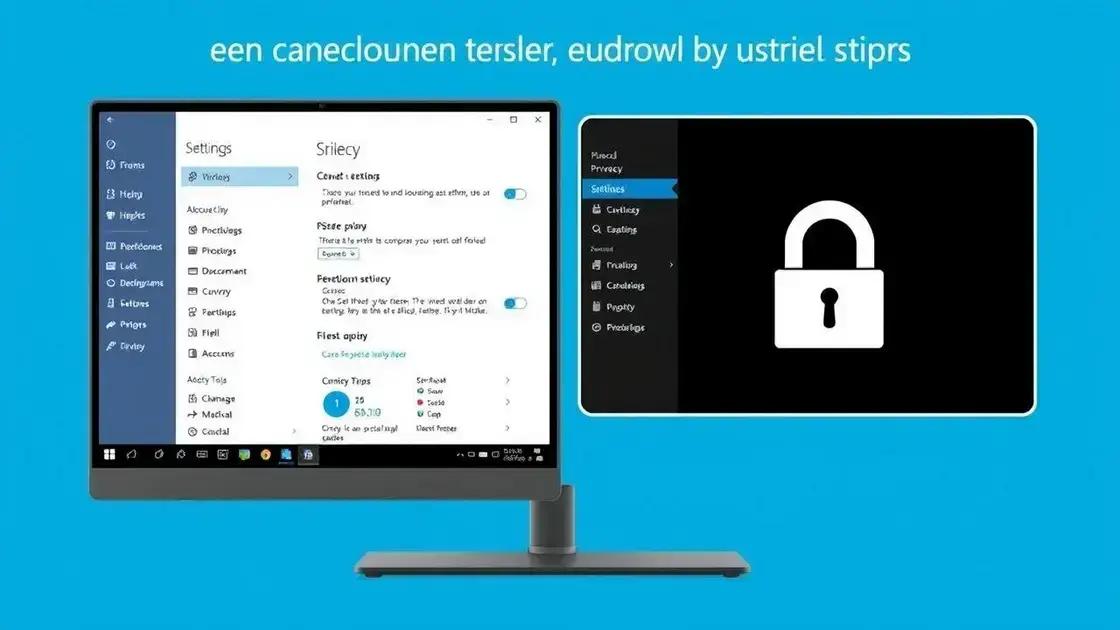
Enhancing your privacy while using Windows 11 involves taking specific, actionable steps. These steps not only limit the data collected but also give you more control over your personal information.
Review Telemetry Settings
First, navigate to the Settings app. Under the Privacy section, review and adjust telemetry settings to limit the data sent to Microsoft. You can switch off optional diagnostic data to collect only the required information.
Utilize Local Accounts
Consider using a local account instead of a Microsoft account to sign into your device. This change can minimize data synchronization with Microsoft servers, thereby enhancing your privacy and reducing unwanted data sharing.
Manage App Permissions
Review and manage app permissions in the Privacy settings. Disable access to unnecessary features such as location, camera, and microphone for apps that do not require them. This step prevents apps from collecting more data than necessary.
Employ Third-Party Privacy Tools
Utilizing trusted third-party privacy tools can provide extra layers of security. These tools can help you block unwanted trackers, manage cookies, and further limit data collection from various applications.
Regularly Update Your System
Keeping your Windows 11 updated is essential. Updates deploy important security patches that protect against vulnerabilities. Regular updates help safeguard your privacy and enhance overall system security.
Future considerations for Windows users

As Windows continues to evolve, there are several future considerations for users that will impact privacy and usability. Keeping these in mind can help users navigate potential changes effectively.
Increased Focus on Privacy
One major trend is the growing emphasis on privacy. Users can expect Microsoft to enhance privacy features in future updates. Staying informed about these changes will be crucial for users who want to maintain control over their data.
Improved Customization Options
Another consideration is the potential for improved customization options within Windows. Future updates may allow users to fine-tune their telemetry settings further, enabling them to choose what data is collected more precisely.
Integration of AI Technologies
Artificial Intelligence is likely to play a bigger role in future versions of Windows. This might offer enhanced functionality but may also raise new privacy concerns. Users should be prepared to assess AI-driven features critically.
Ongoing Education and Awareness
Staying educated about new features and privacy settings will be vital. As changes occur, regular updates from Microsoft will provide essential insights into how to protect user data while enjoying the benefits of new capabilities.
Community Feedback and Influence
User feedback will continue to shape future developments in Windows. Participating in forums and providing input on feature requests is a valuable way for users to influence how the operating system evolves.
In conclusion, understanding and managing telemetry in Windows 11 is essential for enhancing your privacy.
By actively reviewing settings, utilizing the right tools, and staying informed about future changes, users can effectively control their data while benefiting from the operating system.
Taking practical steps to enhance your privacy can lead to a more secure and personalized experience on your device.
As Windows continues to evolve, staying engaged and aware will help you navigate the balance between usability and privacy effectively.
FAQ – Frequently Asked Questions about Telemetry and Privacy in Windows 11
What is telemetry in Windows 11?
Telemetry in Windows 11 refers to the data collected by Microsoft about how users interact with the operating system to improve performance and functionality.
How can I manage my telemetry settings?
You can manage your telemetry settings through the Settings app under Privacy, where you can adjust what data is sent to Microsoft.
Are there tools to help enhance my privacy on Windows 11?
Yes, you can use built-in tools like Windows Settings, as well as third-party privacy tools to control data collection and enhance your online privacy.
What are the privacy implications of using Windows 11?
Using Windows 11 may involve sharing some personal data with Microsoft. It is important to understand and manage your settings to protect your privacy.
Can I use a local account to improve privacy?
Yes, using a local account instead of a Microsoft account can limit data synchronization and enhance your privacy.
What future changes should I be aware of in Windows updates?
Future Windows updates may focus on increased privacy features, improved customization options, and AI integration, making it important to stay informed about changes.
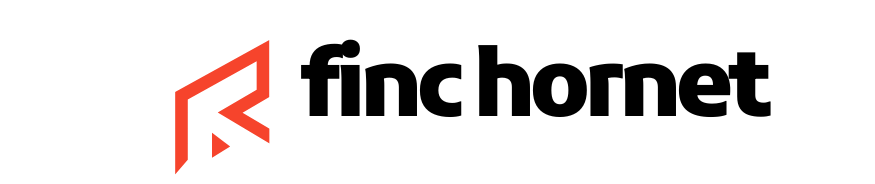
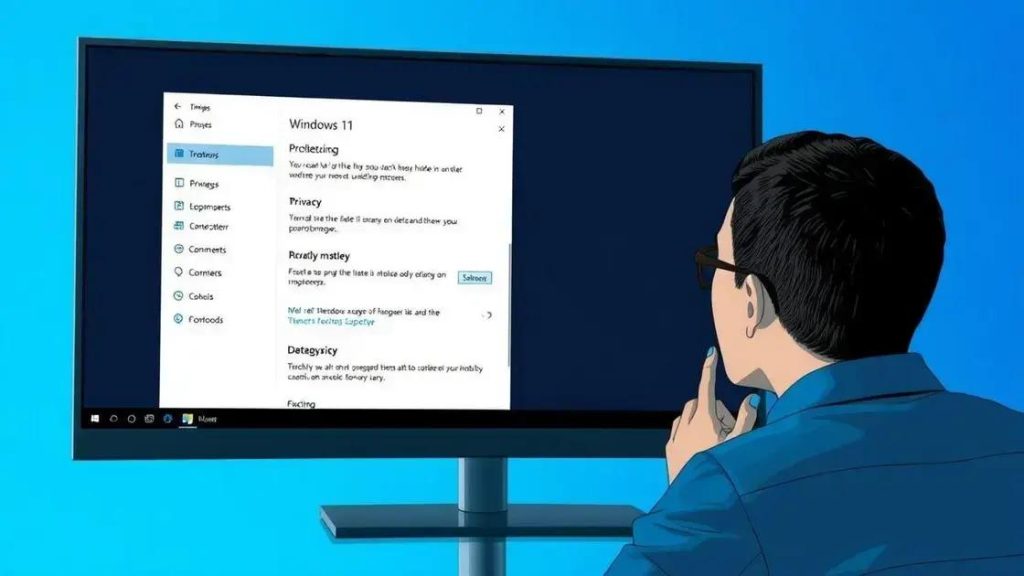
 AI tools that enhance productivity and streamline workflows
AI tools that enhance productivity and streamline workflows  Sustainable gardening: tips to transform your home garden
Sustainable gardening: tips to transform your home garden  Mobile apps to avoid for your privacy and data security
Mobile apps to avoid for your privacy and data security