A mini PC is a compact computer that delivers powerful performance for various tasks, including home entertainment, office work, gaming, and digital signage, making it an ideal choice for users with limited space.
If you’re searching for a computing solution that combines power and compact design, a mini PC might just be the answer. Imagine a device that fits in your palm yet delivers performance that rivals traditional desktops. Let’s dive in!
features of the mini pc

Mini PCs come packed with features that make them a popular choice for both home and office users. Their compact size allows them to fit in tight spaces without sacrificing performance. Here are some key features to consider when looking at mini PCs:
Performance
Despite their small size, mini PCs can be equipped with powerful processors and sufficient RAM, making them capable of running demanding applications. Many models feature Intel Core or AMD Ryzen processors, ensuring smooth multitasking.
Energy Efficiency
Mini PCs are known for their energy efficiency. They consume less power compared to traditional desktop computers, which not only reduces electricity bills but also contributes to a lower carbon footprint.
Portability
The small form factor of mini PCs makes them incredibly portable. They can easily be moved from one place to another, allowing users to set up a workstation anywhere, whether at home or on the go.
Versatile Connectivity
Most mini PCs come with a variety of ports to connect multiple peripherals. You can find USB-C, HDMI, and even Ethernet ports, allowing seamless integration with monitors, keyboards, and network connections.
Storage Options
Many mini PCs offer flexible storage options, including SSDs and traditional HDDs. This enables users to choose between speed and capacity, depending on their needs.
With features like these, mini PCs have become an attractive alternative for users looking for a balance of performance and space-saving design.
performance benchmarks

When choosing a mini PC, performance benchmarks are crucial indicators that help you understand how well the device will perform in real-world scenarios. Benchmarks assess various aspects of a mini PC, including processing power, graphics capabilities, and overall efficiency.
Processor Performance
Mini PCs often feature powerful processors like the Intel Core i5 or AMD Ryzen 5. These processors are tested through various benchmark tools such as PassMark and Geekbench. Higher scores in these tests indicate that the mini PC can handle demanding applications and multitasking with ease.
Graphics Performance
For users interested in gaming or graphic design, GPU performance is vital. Benchmarks like 3DMark and Unigine Valley measure how well a mini PC can handle graphics-intensive tasks. A robust GPU ensures smooth gameplay and efficient rendering of high-resolution images.
Thermal Management
Thermal performance also plays a key role in how a mini PC performs over time. Effective cooling solutions prevent overheating, which can throttle performance. Benchmark tests can evaluate how well a mini PC maintains optimal temperatures during heavy workloads.
Real-World Application Tests
In addition to synthetic benchmark tests, real-world application scenarios such as video editing, gaming, and software development reveal how a mini PC performs tasks similar to what users will encounter. These tests provide relatable insights into user experience.
Value for Money
Finally, it’s essential to consider the price-to-performance ratio when evaluating benchmarks. A mini PC that provides exceptional performance at a reasonable price can be a worthwhile investment, especially for users with specific needs.
By understanding performance benchmarks, you can make an informed decision and choose a mini PC that fits your requirements for speed and efficiency.
upgrading and customization

One of the key advantages of mini PCs is their upgradability and customization. Users can tailor their mini PC to meet specific needs. Here are some ways to enhance your mini PC:
Memory Upgrades
Most mini PCs support RAM upgrades. Increasing the RAM allows the device to handle more applications simultaneously, improving multitasking performance. Users should check the specifications to see the maximum RAM supported and the types compatible with their device.
Storage Options
Mini PCs often come with options for SSD or HDD upgrades. Upgrading to an SSD can significantly speed up boot times and application loading. Ensure you learn how to clone your old drive to the new one for a smooth transition.
Graphics Improvements
Some mini PCs allow for dedicated graphics card installations. This is especially important for gamers or creative professionals. Users should verify compatibility with their device, as this can enhance graphics performance significantly.
Custom Cooling Solutions
To boost performance further, consider adding custom cooling solutions. Better cooling allows components to work more efficiently and prevent overheating during intense tasks, which can lead to lifespan extension.
Software Customization
Don’t forget about software customization. Choosing an operating system that fits your needs, installing necessary drivers, and optimizing settings can make your mini PC run more efficiently. Software tweaks help enhance speed and user experience.
By understanding upgrading and customization options, users can ensure their mini PC remains a powerful tool tailored to their unique requirements.
best use cases

Mini PCs are versatile devices that can be used in a variety of settings and applications. Here are some of the best use cases for them:
Home Entertainment
Mini PCs are perfect for creating a home theater system. They can run streaming services, play games, or even serve as a media center. With a compact design, they fit easily beside your TV or can be mounted behind it, creating a clutter-free setup.
Office Work
Many people use mini PCs for office tasks such as word processing, spreadsheets, and video conferencing. They are small yet powerful enough to perform everyday business functions, making them ideal for home offices or shared workspaces.
Gaming
Mini PCs can also be gaming machines. They can run popular games smoothly with the right graphics card and cooling system. Many gamers appreciate the compact size, which allows for easy transport to LAN parties or gaming sessions.
Digital Signage
For businesses, mini PCs serve as excellent solutions for digital signage. They can drive displays in retail stores, restaurants, or events, allowing businesses to easily update their marketing material remotely.
Learning and Education
In educational settings, mini PCs can be used as affordable computer options for students. They take up less space and are effective for online learning, coding classes, or research projects, making them great for both classrooms and home study spaces.
These use cases demonstrate the flexibility and efficiency of mini PCs, making them suitable for a wide range of users and environments.
comparison with traditional desktops

When comparing mini PCs with traditional desktops, there are several key differences and similarities to consider. Understanding these can help users make informed decisions based on their needs.
Size and Space
One of the most obvious differences is the size. Mini PCs are significantly smaller than traditional desktops, making them perfect for users with limited space. A mini PC can easily fit on a shelf or behind a monitor, freeing up valuable desk space.
Performance
Despite their smaller size, many mini PCs offer comparable performance to traditional desktops. High-end mini PCs can come equipped with powerful processors and enough RAM to handle everyday tasks, gaming, or even content creation, similar to their larger counterparts.
Energy Efficiency
Mini PCs generally consume less power than traditional desktops, leading to lower electricity bills. This energy efficiency benefits both the environment and your budget. Users who value sustainability may prefer mini PCs for this reason.
Portability
Another advantage of mini PCs is their portability. Users can easily transport a mini PC, making it simple to set up in different locations. This is ideal for people who work remotely or travel frequently.
Upgrade Options
In terms of upgradeability, traditional desktops usually offer more flexibility. Users can replace components like GPUs, storage, and RAM with greater ease. Mini PCs may have limitations in terms of upgrades, depending on their design, though some models allow for certain upgrades.
Choosing between a mini PC and a traditional desktop largely depends on individual needs, such as space, performance requirements, and portability.
In conclusion, mini PCs offer a unique blend of power and convenience
They are perfect for various uses, from home entertainment to office work and gaming. With their compact size, energy efficiency, and impressive performance, mini PCs are a smart choice for anyone looking to save space without sacrificing capability.
While they may have some limitations in upgrade options compared to traditional desktops, their benefits in portability and versatility make them appealing to a wide range of users.
As technology evolves, mini PCs continue to become more powerful and customizable, providing a great solution for modern computing needs.
FAQ – Frequently Asked Questions about Mini PCs
What is a mini PC used for?
A mini PC can be used for various applications such as home entertainment, office work, gaming, digital signage, and education.
How does a mini PC compare to a traditional desktop?
Mini PCs are smaller and more portable, often more energy-efficient, but may have fewer upgrade options compared to traditional desktops.
Can I upgrade a mini PC?
Yes, many mini PCs allow for RAM and storage upgrades, though the extent of upgrades may vary by model.
Are mini PCs good for gaming?
Yes, high-end mini PCs can be equipped with powerful graphics cards, allowing them to run modern games effectively.
How energy efficient are mini PCs?
Mini PCs typically consume less power than traditional desktops, making them a more energy-efficient choice.
What should I consider when buying a mini PC?
Consider factors like performance specifications, upgrade options, size, and intended use to find the best mini PC for your needs.
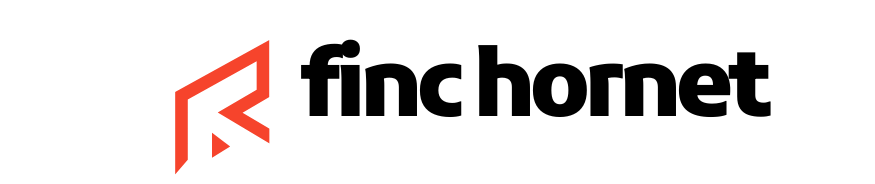

 AI tools for productivity: revolutionize your workflow now
AI tools for productivity: revolutionize your workflow now  Streaming services: Discover the 10 best free options available today
Streaming services: Discover the 10 best free options available today  Music streaming services you need to try today
Music streaming services you need to try today