To protect your privacy while using mobile apps, choose trustworthy applications, regularly update your software, and review permissions to ensure your personal data remains secure.
Mobile apps can offer convenience but also pose significant risks to your personal data. Are you aware of which apps might be compromising your privacy?
Why you should be cautious with mobile apps
Mobile apps can grant access to your personal information, making it crucial to exercise caution when downloading and using them. Many apps require permissions that go beyond their basic functionality. For instance, a simple flashlight app might request access to your contacts or location, raising red flags about privacy and data security.
Understanding Permissions
Before downloading an app, check the permissions it requests. Take the time to read what data it needs and consider whether those permissions are necessary for the app’s purpose. Sometimes, apps may request permissions to gather data for marketing purposes, putting your privacy at risk.
Risks of Data Misuse
In some cases, apps can misuse your data or share it with third parties without your consent. This can lead to unwanted advertisements, spam, or even identity theft. Avoid apps that have a history of data breaches or poor user privacy practices.
Checking App Reviews
Always look at user reviews and ratings before installing an app. They can provide insights into the app’s reliability and any privacy concerns that previous users have encountered. Apps that have many complaints regarding privacy should be approached with caution.
Staying Updated
Keep your apps and device software up to date. Developers often release updates that include security patches to protect user data. Staying current with updates reduces your risk of falling victim to vulnerabilities that can be exploited by attackers.
By being vigilant about the mobile apps you choose, you can significantly enhance your data security and protect your personal information. Always prioritize your privacy over convenience when it comes to mobile applications.
The most concerning apps affecting privacy
Some mobile apps can seriously affect your privacy. It’s important to know which ones to be cautious of. Here are some categories of apps that are often reported to compromise user data.
Social Media Apps
Many social media apps collect extensive data about their users. They track your location, interests, and even your contacts. This information is often used for targeted advertising, raising concerns about how your data is shared and sold.
Free Games
Free mobile games may seem innocuous, but they often ask for permissions that allow them access to your personal data. These games can collect information about your gaming habits, and some might even track your location. Always check permissions before downloading.
Fitness Tracking Apps
Fitness apps collect data related to your health and workouts. However, not all of them have robust privacy policies. Some might share your data with third parties, which could lead to your personal health information being exposed.
OnlyFans and Similar Platforms
Apps focused on content sharing and subscriptions often require personal information to access their features. Be wary of how this data is stored and who can access it. These apps can be prone to data leaks or breaches, so it’s crucial to understand your privacy settings.
Mobile Banking Apps
Although they are essential for managing finances, mobile banking apps can be a double-edged sword. If security measures are not adequate, they can become targets for hackers. Always ensure that you use apps from reputable banks and keep them updated to enhance security.
To guard your privacy, it’s essential to research any app thoroughly and understand its privacy policies. Being informed can help you make better choices about the apps you use and protect your personal data.
Alternatives to popular but risky apps
If you’re worried about your privacy, consider using alternatives to popular but risky apps. There are many options that prioritize user security while offering similar functionalities. Here are some safe alternatives:
Secure Messaging Apps
Instead of using popular messaging apps that collect user data, try Signal or Telegram. These apps offer end-to-end encryption, ensuring that your conversations remain private and secure.
Privacy-Focused Browsers
Instead of mainstream browsers that track your information, opt for browsers like Brave or Firefox. These browsers block ads and trackers, making your online activities more private.
Alternative Social Media Platforms
While many social media platforms collect personal data, consider using MeWe or Mastodon. These platforms focus on user privacy and do not sell your data to advertisers.
VPN Services
Using a trusted VPN like ExpressVPN or NordVPN can help protect your internet connection from snooping. These services encrypt your data and hide your IP address, enhancing your online privacy.
Privacy-Conscious Email Providers
For email, consider using Tutanota or ProtonMail, which provide encryption and keep your messages secure. These services do not track you or share your information with third parties.
By switching to these alternatives, you can help protect your privacy while still enjoying the benefits of mobile apps and online services.
Tips for maintaining data security on mobile devices
To keep your data secure on mobile devices, follow these essential tips that can help protect your information from threats.
Use Strong Passwords
Always use strong passwords for your apps and accounts. Avoid using easily guessed information like birthdays or names. Consider using a mix of letters, numbers, and symbols to create a secure password.
Enable Two-Factor Authentication
Whenever possible, enable two-factor authentication (2FA). This adds an extra layer of security by requiring a second form of verification, making it harder for unauthorized users to access your accounts.
Keep Your Software Updated
Regularly update your operating system and apps. Updates often include security patches that fix vulnerabilities. Keeping your device updated helps protect against new threats.
Be Cautious with Public Wi-Fi
Avoid accessing sensitive information while on public Wi-Fi. If you must use it, consider using a VPN to encrypt your data. Public networks are often unsecured and can expose your information to hackers.
Download Apps from Trusted Sources
Only download apps from reputable sources like the App Store or Google Play Store. Review permissions before installing to ensure the app does not request unnecessary access to your data.
By following these tips, you can greatly enhance your data security and enjoy using your mobile devices with peace of mind.
How to recognize trustworthy apps
Recognizing trustworthy apps is key to protecting your data and privacy. Here are practical tips to help you choose safe applications.
Check the Developer’s Reputation
Start by looking at the app developer. Reputable companies have a history of creating safe and reliable apps. Search for information about the developer to ensure they have positive reviews and a good reputation.
Read User Reviews
User reviews can offer valuable insights. Check the app’s ratings and read what other users say about their experiences. Look for comments regarding security, privacy, and functionality.
Review Permissions
Before downloading an app, review its permissions carefully. Trustworthy apps only ask for permissions that are necessary for their function. If an app asks for access to your contacts, camera, or location without a clear reason, it might be a red flag.
Look for Privacy Policies
Check if the app has a privacy policy in place. A clear and comprehensive privacy policy shows that the developer is committed to protecting your information. It should explain what data the app collects and how it is used.
Verify Security Features
Trustworthy apps employ robust security measures, such as data encryption and secure connections. Look for apps that offer features like end-to-end encryption to protect your conversations and information.
By using these tips, you can better identify trustworthy apps and enhance your mobile security.
In conclusion, protecting your privacy and data is essential
As mobile apps continue to shape our daily lives, it is crucial to remain aware of the risks they can pose to our personal information.
By using strong security measures, choosing trustworthy apps, and staying informed about the permissions and privacy policies of the apps you use, you can greatly reduce your risk of data breaches and privacy violations.
Remember to be vigilant and proactive in maintaining your privacy while enjoying the benefits that mobile technology has to offer.
FAQ – Frequently Asked Questions about Mobile App Privacy and Security
What should I do if an app requests excessive permissions?
If an app asks for more permissions than necessary for its function, it’s best to avoid downloading it or to uninstall it if you already have.
How can I tell if an app is secure?
Look for apps with positive reviews, a clear privacy policy, and minimal permissions required for functionality.
Is using public Wi-Fi safe for sensitive transactions?
No, public Wi-Fi can be insecure. It’s best to avoid accessing sensitive information and use a VPN if necessary.
What steps can I take to protect my personal data on mobile devices?
Use strong passwords, enable two-factor authentication, keep your software updated, and only download apps from trusted sources.
How often should I update my apps and device software?
You should update your apps and device software regularly, ideally whenever an update is available, to ensure you have the latest security patches.
Are all free apps unsafe to use?
Not all free apps are unsafe, but many may rely on ads or data collection. It’s essential to research and choose trustworthy alternatives.
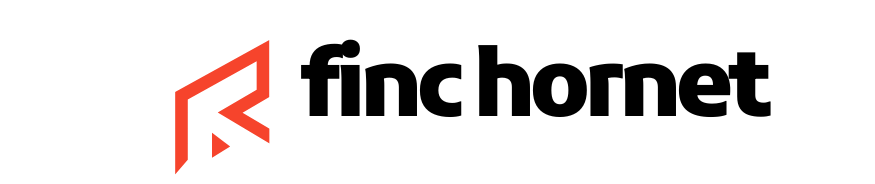

 AI tools that enhance productivity and streamline workflows
AI tools that enhance productivity and streamline workflows  Sustainable gardening: tips to transform your home garden
Sustainable gardening: tips to transform your home garden  AI image generation: How it transforms creative expressions today
AI image generation: How it transforms creative expressions today